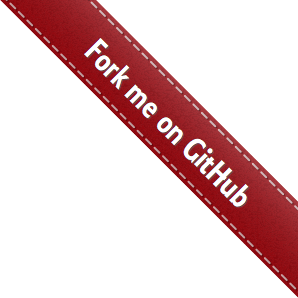Frequently Asked Questions¶
Why does the output website look weird and/or blank?¶
Web browsers are disabling the use of local resources, like javascript, when viewing local files
(file://) due to possible security risks. As of writing this (2017/05/11), Firefox and Safari
will still display the output websites appropriately, but Chrome will not (IE/Edge untested), and
Firefox is slated to disable access in an upcoming release.
Fortunately, there is an easy workaround! LIVVkit now has a -s/--serve SERVE option which will
fire up a local HTTP server, and serve LIVVkit’s output website over port SERVE (8000 is the default port).
This option can be used to immediately serve the output website once LIVVkit is finished running the
requested analyses, or to view a previously generated website. For example, to serve an output website
from the vv_test directory, you’d pass livv the -o/--out-dir and -s options:
livv -o vv_test -s
LIVVkit will display the web address to view the website from; in this case the address will be
similar to http://localhost:8000/vv_test/index.html.
Note, this will capture your terminal until you’re done using the server (use ctrl+c to kill
it).
If you’re still having problems, open an issue on github and we’ll help you out!